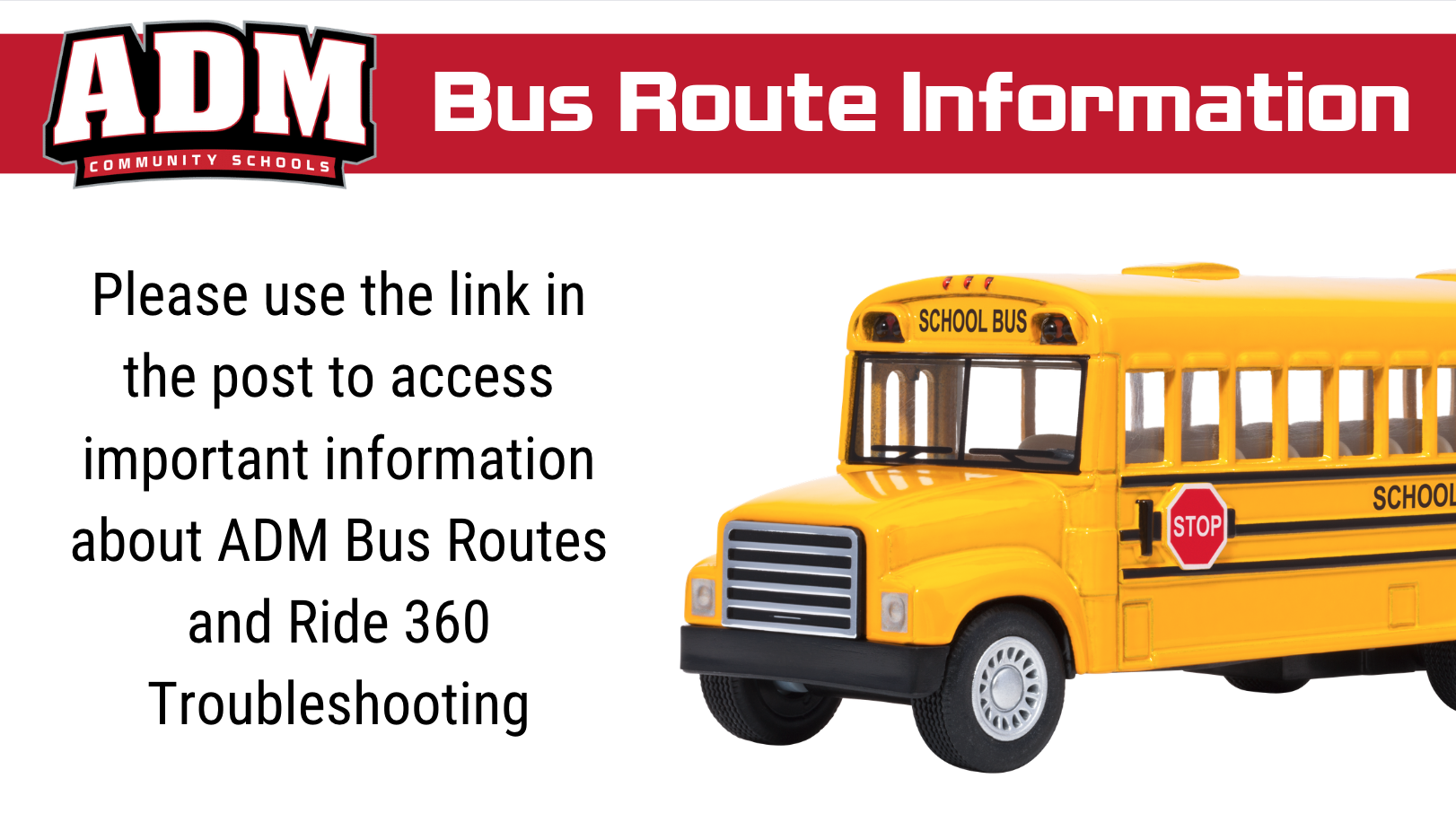ADM Families,
As many of you have identified, there is an issue with parents accessing student bus route information in Traversa Ride 360. I would like to apologize for the delay in communicating to families about this issue and for the frustration that this service disruption has caused. Below are the directions to try and resolve this issue and what is known at this time.
Identification Of The Problem(s):
-
Apple Devices: Travera has identified that the problem is primarily impacting users who are using an Apple mobile device to access the Ride 360 App.
-
Bus Tracking Glitch: Traversa has indicated that due to a glitch, districts may be able to resolve some of the problems by enabling “bus tracking” features in the app, even if a district does not actually have “bus tracking” capabilities.
-
Locked Out of Accounts: Some users have been locked out of their accounts due to logging in with incorrect credentials multiple times. If you have been locked out of your account, please use the following directions to regain access:
-
Unable To Locate Student ID Number: Some users are indicating that they are unsure where to find their student’s ID. Please use the following directions to login to Infinite Campus to locate your student’s ID Number:
Solutions To The Problem: If you are unable to access your student’s bus route information, please try the following troubleshooting steps in the following order:
-
Access The Traversa Website Using A Computer (Not Mobile Device): Please try to login using the following Traversa website: https://iaadmcomsd.traversaride360.com/
-
Access The Traversa Website Using A Mobile Device: Please try to login using the following Traversa website: https://iaadmcomsd.traversaride360.com/
-
Access the Traversa App Using An Android or Apple Device: It is possible that the issue with Apple Devices has been resolved. However, we have been unable to test or confirm this at this time.
What To Do If You Still Can’t Access Bus Route Information Using the App or Website?
-
Please complete the following form and we will work to lookup and send your student’s bus route information directly to you.
Travis Wilkins
Executive Director of Teaching and Learning and Communications
ADM Community School District
215 North 11th St. | Adel, IA 50003 | PH: 515-993-4283 Ext. 1011| Fax: 515-993-1921